Number 5: MapMyRun
MapMyRun gives you the ability to track and map every run, while recording all your most important running metrics in the process. It is well suited for beginners and veterans of the sport, and has over 40 million users. It currently has a 4.5 rating on Google Play, from 194 124+ reviewers.
Best Feature
Setting Goals with MapMyRun
- Distance goals – Choose a distance and a time frame – Example 30km’s in 1 week.
- Duration goals – Choose a duration and a time frame – Example – 3 hours of running in 1 week.
- Workout goals – Choose how many times you want to workout – Example – 3 times in 1 week
Route Leaderboards
Minor Annoyance
You can’t control your music from the Android version of MapMyRun. The worst part is that this feature is built into the iPhone version of the app. I can only imagine that the developers have struggled to port this functionality over to Android. Very annoying indeed.
MapMyRun - Overall
MapMyRun is a solid GPS running app with impressive route discovery technology. You can find new routes, create new routes or even manually track a route that you’ve completed without your phone.
As a standalone running app, it performs well, giving you all the standard running metrics that you would expect (pace, distance, time etc). The goal setting feature is good for people hoping to take their running to the next level, and it is super easy to view all your running activities.
Number 4: C25K (Couch To 5K)
How the C25K App Actually Works
C25K App Overall
Number 3 - Runkeeper
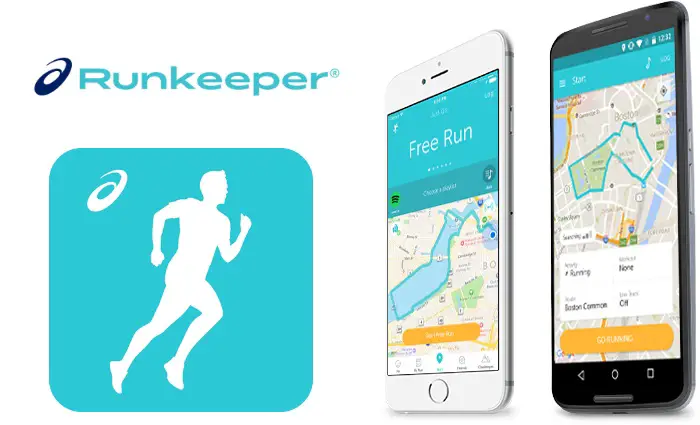
Runkeeper is a super popular android friendly running app with a highly respectable Google play review score. It has been downloaded over 10 million times and has a 4.5/5 rating from 513 216+ reviewers. So it’s safe to say that a lot of people back this app.
Activity History
Runkeeper has a really nice activity history dashboard that allows you to review all your running, walking, cycling, hiking, swimming and mountain biking sessions (and a few other sports as well).
Personal Records
The ability to access your personal records is an absolutely essential component of a good running app. With Runkeeper, you get access to this info for free, which sets it apart from its most similar rival, Runtastic (to access this feature in Runtastic, you need to pay for the premium version).
Surprisingly Awesome Audio Feedback
Nice Goal Setting Features:
The goal setting feature of RunKeeper is excellent. You can set monthly distance goals, weight loss goals, race goals and longest run goals. To gain insights into your progress, you need to upgrade to the premium version, but the Free version still allows you to set, track and achieve your goals.
Easy Music Playback:
When you start your runs, Runkeeper makes it very simple to start your music at the same time. If you enjoy running with tunes, you will find your rhythm very quickly with Runkeeper. Just remember to use bluetooth earphones rather than normal wired earphones. There is literally no place for wired headphones in a runner’s kitbag in 2019.
Runkeeper Drawbacks
Runkeeper App Overall
Runkeeper is a well-built, super popular GPS running app that will encourage you to collect more kilometers than ever. It is well designed, easy to use and even easier to recommend.
Number 2 - Strava

Strava is a powerful multisport app that can easily be used as a standalone running app. To start your run, you simply need to select the ‘Record using this app’ option when you first open Strava on your phone.
What makes Strava different?
Best Feature - Segments
Without a doubt one of the defining features of Strava is a thing called segments. These are basically miniature routes that Strava users can easily create at any point during their run or cycle.
This automatically creates a leaderboard for that mini-route. From that point onwards, every time a Strava user runs along that route, their time will be added to the segment leaderboard.
Setting your sights on a new position on the leaderboard can be extremely motivating for competitive people. Using this competitive spirit to your advantage can help you put more effort in during your training days and on race day.
Side-by-side Comparisons with other Users
Whenever you look at someone else’s profile on Strava, it will show you a side-by-side comparison of your performance stats relative to theirs.
I’m not gonna to lie, if I notice that my stats are a bit better than another person’s, I do mental victory laps. On the other hand, if my stats are worse, a miniature loser complex can set in. In other words, the comparison feature can be a double-edged sword.
Lots of Awesome Challenges
- January 5K Virtual Race – 3.1 miles wherever you want as fast as you can
- January Running Distance Challenges – How far can you run this month?
- January 10K Challenge – Run a 10k and shoot for a new PR
- New Balance Run Your Challenge – Run 91 miles in January 2019
Biggest Drawback of Strava
It’s very social, very open and highly competitive. This can be a good thing or a bad thing depending on your personality. Fortunately, if you want to go for a casual run without the whole world knowing your split times, you can adjust the privacy settings on your profile to limit what other Strava users can see about you and your training runs.
Minor Annoyance
Overall - Strava
Strava is an extremely versatile multisport app than can help you unlock new levels of motivation.
If you are happy to share your running stats with the world and enjoy seeing how other people are training and performing, Strava is definitely the right running app for you.
Number 1 - Nike+ Run Club

When I first started researching this article, I wasn’t expecting Nike Run Club to come out at number 1. Given the name of the app, I assumed that this was just a brand building exercise from the world’s biggest sports company. I could not have been more wrong.
Nike Running Club is the undisputed king of all running apps. It literally gives you all the premium features of Runkeeper, Runtastic, MapMyRun and even elements of C25K. Best of all, you get access to all these premium features… FOR FREE!
How does it perform as a simple running app?
As a standalone running app, Nike Running Club is excellent. It’s easy to start your runs, the GPS works well with your phone, and you can control your music easily as well.
It obviously includes your most important running stats, including distance, pace, time and calories. d
What are the challenges like?
What about training plans
Any other Awesome Features
Guided Audio Runs
- First Run – 20 minute easy run guided by Chris Bennett.
- Next (Second) Run – 25 minute easy run guided by Chris Bennett.
- First Speed Run – Guided interval training session with 8 x 1 minute speed intervals.
- First Long Run – 35 minute distance run guided by Chris Bennett.
Integration with Head Space (Meditation App)
Head Space is a super popular guided meditation app. They have partnered with Nike Run Club to create guided meditation runs. If you enjoy guided meditation, you will be very pleased with this cheeky little integration. HeadSpace fans rave about this feature on the Google Play review page.
Personal Bests & Achievements
Nike Run Club stacks up your PB’s and achievements very nicely. Every personal record includes an attractive badge, and can be easily accessed within the app.
Together with the running levels and all the running challenges, Nike Run Club has more motivational tools than any other running app available. There is always another achievement to unlock and more miles for you to run.
Why Nike+ Run Club is No.1
It’s a premium quality app without a price tag – Almost all of the running apps available on Google play require you to pay for the premium version. With Nike+ Run Club, you get access to all the premium features that other apps are charging for, at zero cost to you.
It has more features than any other running app, without feeling bloated. In fact the overall design of the app is extremely attractive.
It can help keep you motivated – The monthly challenges, running levels and personal record badges are all powerful motivational tools that can help you unlock levels of training consistency that you have
The training plans are excellent – The ability to create a well structured training plan, customized for your weight and mileage is a massive asset. The fact that they are endorsed (and partially created) by a world class running coach makes them even better.
It’s like having your own personal running coach, except you don’t have to pay him at the end of the month.
Nike have nailed it – They really have. The branding is unobtrusive, the app navigation is simple AF and using the app consistently will make you want to run more. Over the long term, that can only be a good thing for a company that sells running shoes.
All I can say at this point is well done to Nike, and if you haven’t downloaded the app yet, visit Google Play immediately and get this bad boy running on your phone.
